 |
| front part is created using cube |
 |
| bottom rectangle is also created using a cube tool, the front part is being scaled |
 |
| the bottom rectangle is being hide by me |
 |
| add bevel to it |
 |
| using move tool, i move and adjust it so that it look flat at the back |
 |
| using move tool, i have created a slant slope for the front |
 |
| showing the bottom, i adjust it using align tool |
 |
| using a cone polygon, i bevel the top edge so it look more smoother |
 |
| using move and align tool, i move it to the correct location |
 |
| hidden away the top part, using cylinder, i have created a wheel |
 |
| show it all and made some adjustment |
 |
| using a cube tool, i created a block |
 |
| created one cylinder, duplicate it. align it to become the "eye" of the train.. |
 |
| i boolean difference to get the dented effect |
 |
 |
| same as before, using a cube tool, i created a board for the roof |
 |
| for the back, this is the beginning of shaping the back of the toto train |
 |
| add a top rectangle for the back part |
 |
| using align tool, i align it to be in the middle of the bottom rectangle |
 |
| i BOOLEAN difference it, this is the outcome |
 |
| show all hidden objects |
 |
| using move tool, i move all thing into correct positions |
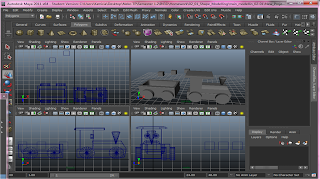 |
| created a cube, duplicate it 2 times... |
 |
| move the small cubes onto the toto train using move tool |
 |
| using a torus polygon |
 |
| i duplicate it and join them into a chain to connect both the front and back of the toto train together |
 |
| final product! |
Ree-flection
This exercise allow me to use different bevel width to make it into a nice round side. I have used "split polygon tool" to make an extra segment so that the round side will be more even. Combining and editing different kind of shape is fun but time consuming.
